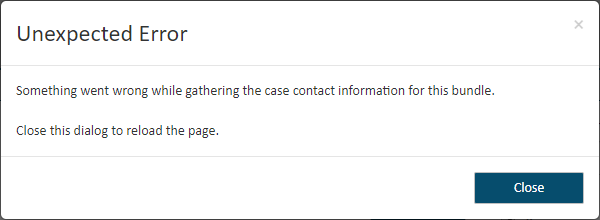
If you want to serve your filing documents, you must select the Serve Document checkbox in the File pane.
When this option is selected, the Select Service Recipients pane will display.
Existing case contacts and the selected filer are listed.
If the case contacts fail to load, this dialog is displayed.
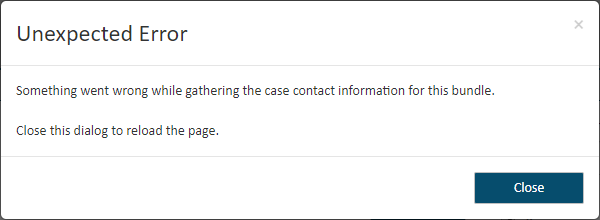
Click Close to reload the page. The page will reload, and the case contacts will populate the Select Service Recipients section.
The court dictates which service methods are allowed. If allowed by the court, you can choose a different type; however, some courts may allow only eService.
Be aware - if you select Mail Service or Personal Service, you are responsible for serving the document. TrueFiling will not perform the service.
You can add an ad hoc recipient for this filing submission only. This option may not be enabled for all courts. If it’s not enabled, the Add Recipient button won’t be visible.
You can also add yourself / a connection or other counsel (if enabled by the court) as a recipient.
Also see:
Add a Service Recipient for a Filing Bundle
Add Yourself or a Connection as a Recipient
Add Other Counsel as a Recipient