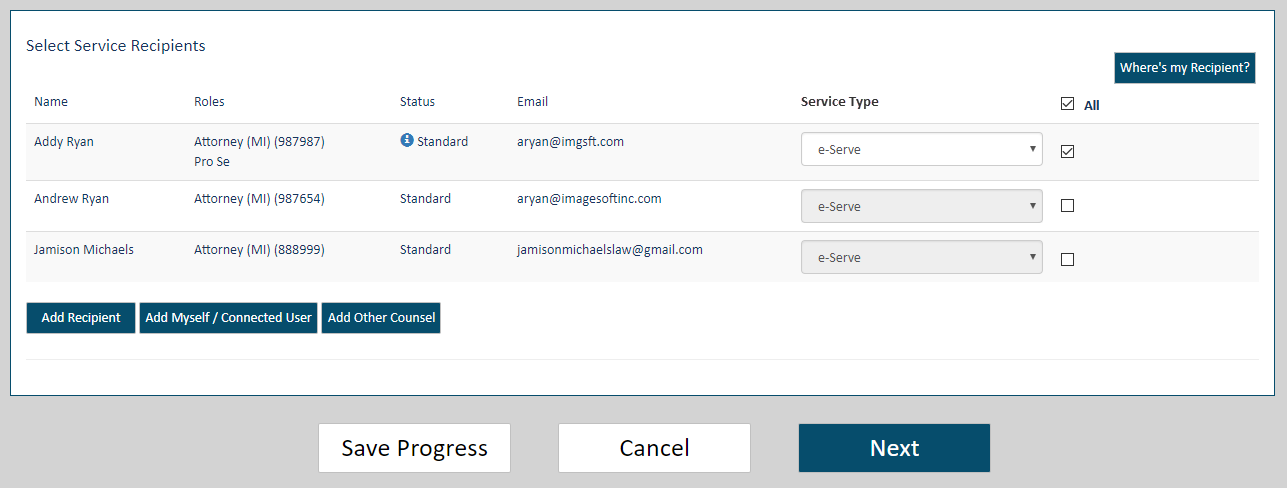
If you don't want to submit your filing bundle, you can save it and return to finish it later.
On the Upload pane, scroll to the bottom of the page.
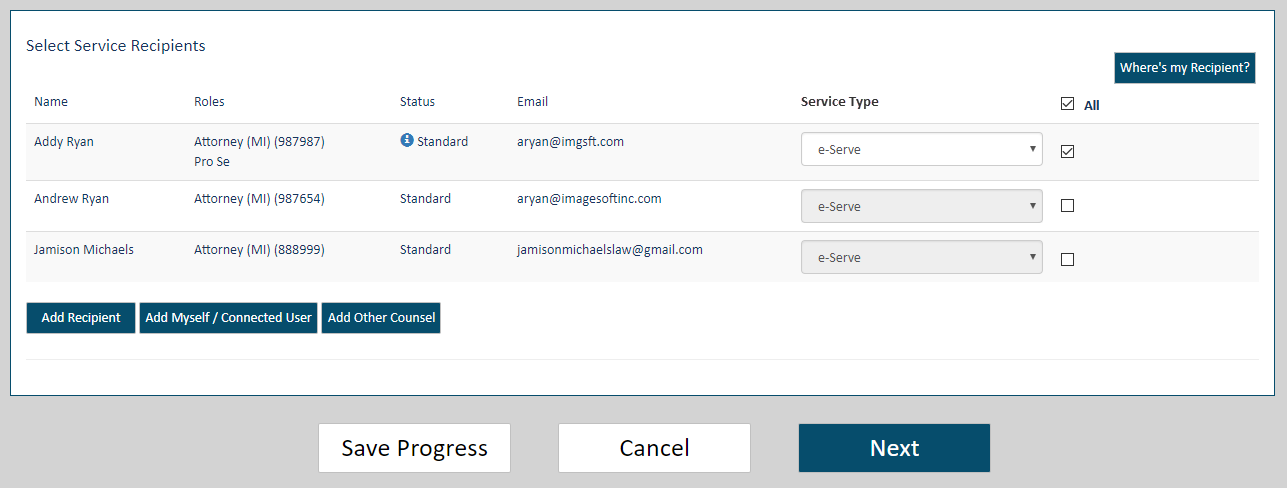
Click the Save Progress button. A dialog is displayed to confirm your progress has been saved.
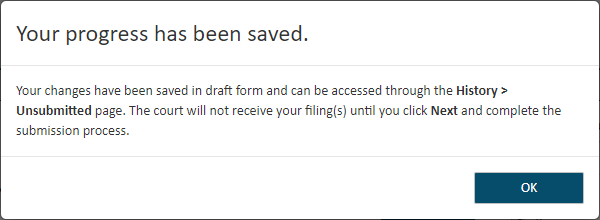
Click OK to close the dialog.
See Access a Saved Filing Bundle for details on completing your filing. When your bundle is complete, you can submit it to the court.
You can also leave the Upload pane without saving or submitting your bundle.
On the Upload pane, scroll to the bottom of the page.
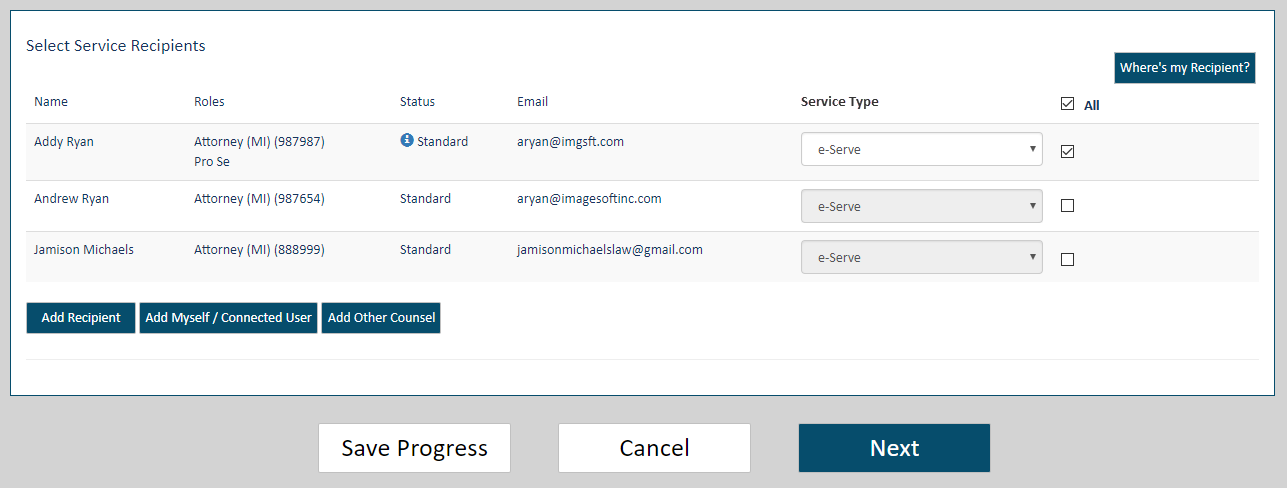
Click Cancel. A confirmation dialog is displayed.
On that dialog, select Stay to continue to work on the filing; select Leave to confirm the cancellation.