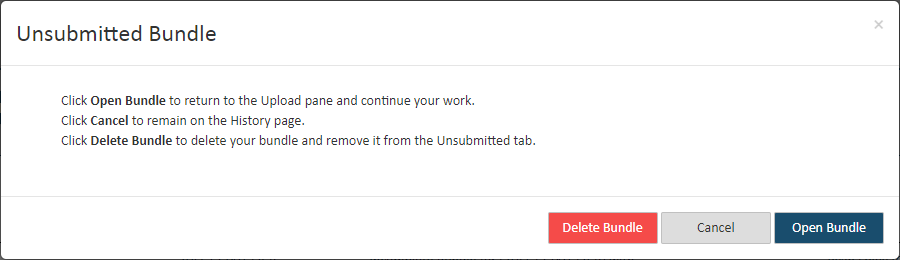
When you're uploading documents to a case, you can save your progress but not submit your filing bundle to the court.
Within TrueFiling, a saved filing bundle's status is Unsubmitted.
To access your saved filings when you're ready to finish and submit it:
Select History under Main Pages in the navigation pane.
Select the Unsubmitted tab.
Locate and select the appropriate entry in the Bundle Information column. This dialog is displayed.
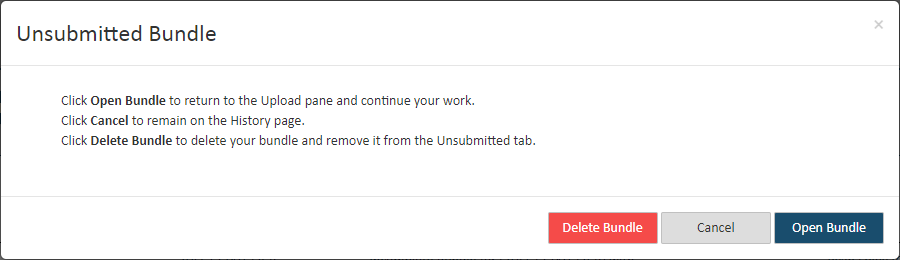
Click Cancel if you don’t want to access the bundle now. On the confirmation dialog displayed, select Leave to confirm. You'll be returned to the History page.
Click Delete Bundle if you want to delete the bundle. The bundle will no longer be accessible through the Unsubmitted tab, and you will not be able to access it.
Click Open Bundle to continue work on the bundle. You’ll be returned to the Upload pane where you can upload more filing documents or add service recipients to your saved bundle.
Once the filing bundle is completed, you can save your progress once again or submit it to the court.