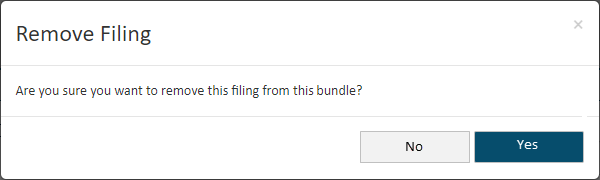
You can remove an uploaded filing document before you submit it.
Be aware that any filing documents that are connected or merged with the filing document you want to remove will also be removed. You can separate a connected filing document or separate a merged filing document, if needed.
Locate the appropriate Filing Name in the Upload pane.
Click the Remove button. A confirmation dialog is displayed.
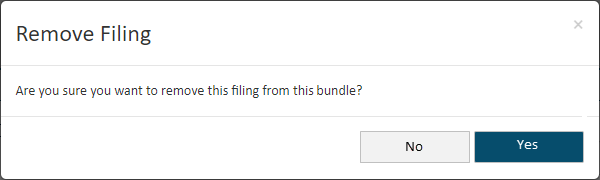
Click Yes to proceed; click No to leave the filing document in the bundle.
If you have specified an ad hoc service recipient but have not yet clicked the Add button in the Service Recipients section (see Add a Service Recipient for a Filing Bundle for details), this dialog is displayed when you attempt to remove an uploaded filing:
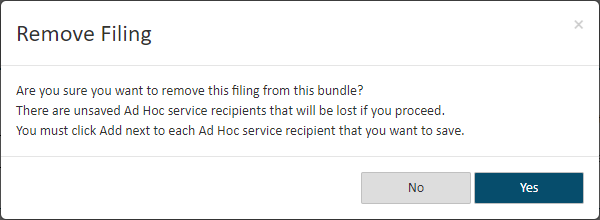
If you click Yes, the filing will be removed from the bundle, AND any ad hoc services recipients that have not been added will not be saved.
If you click No, you can return to the Service Recipients section and add or remove any ad hoc recipients. The filing document will not be removed from the bundle.