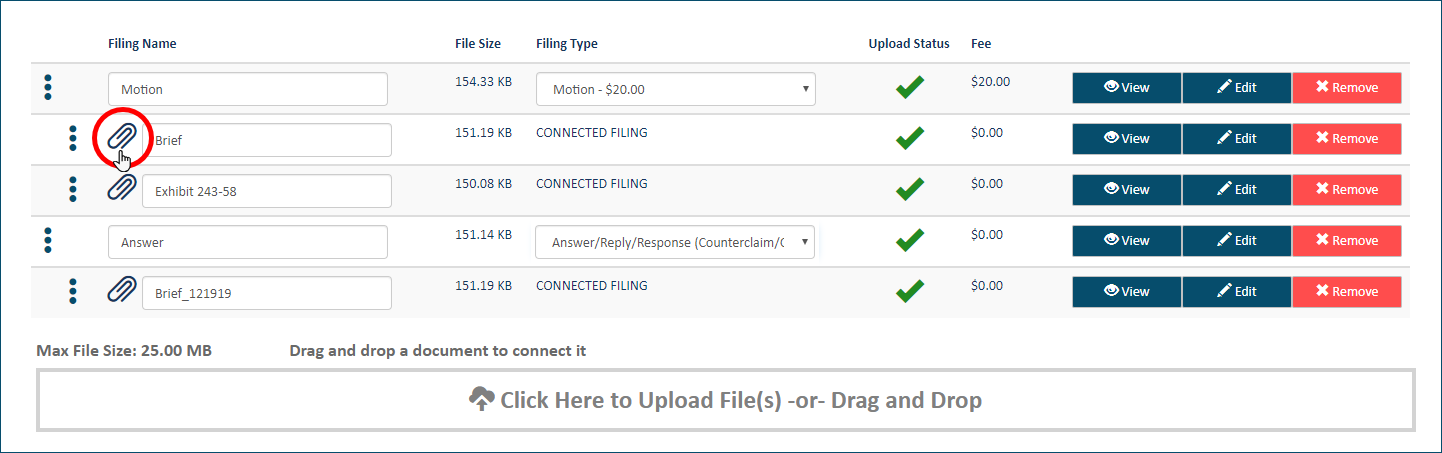
You can remove the connection between two filing documents.
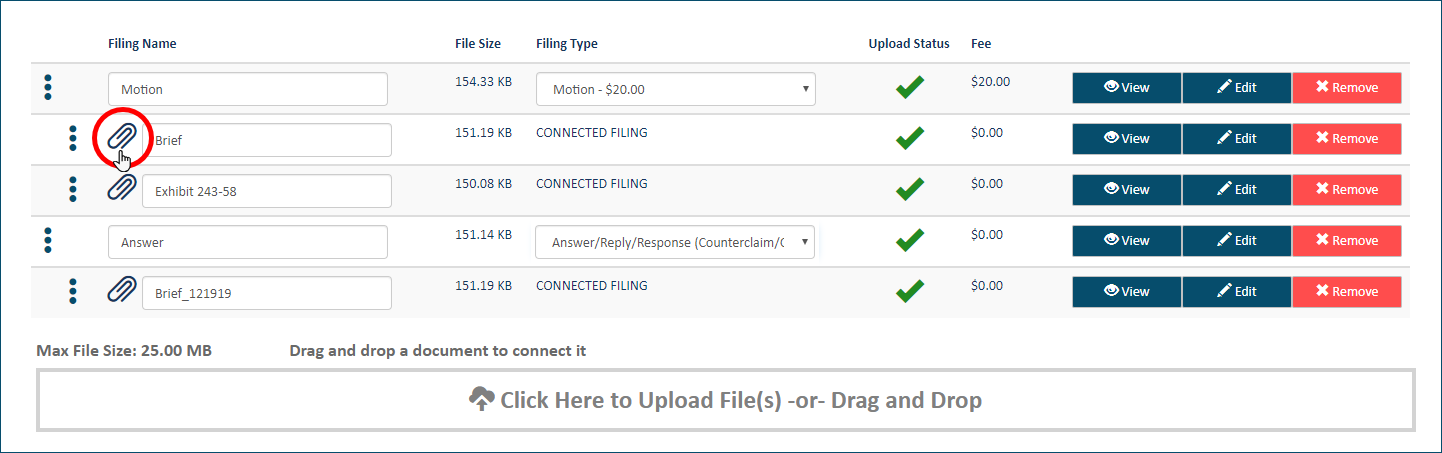
Click the connection link icon, as shown above. The connection is removed.
The unconnected filing document will be moved directly below the lead filing document (and any filing documents that are connected to the lead), as shown below.
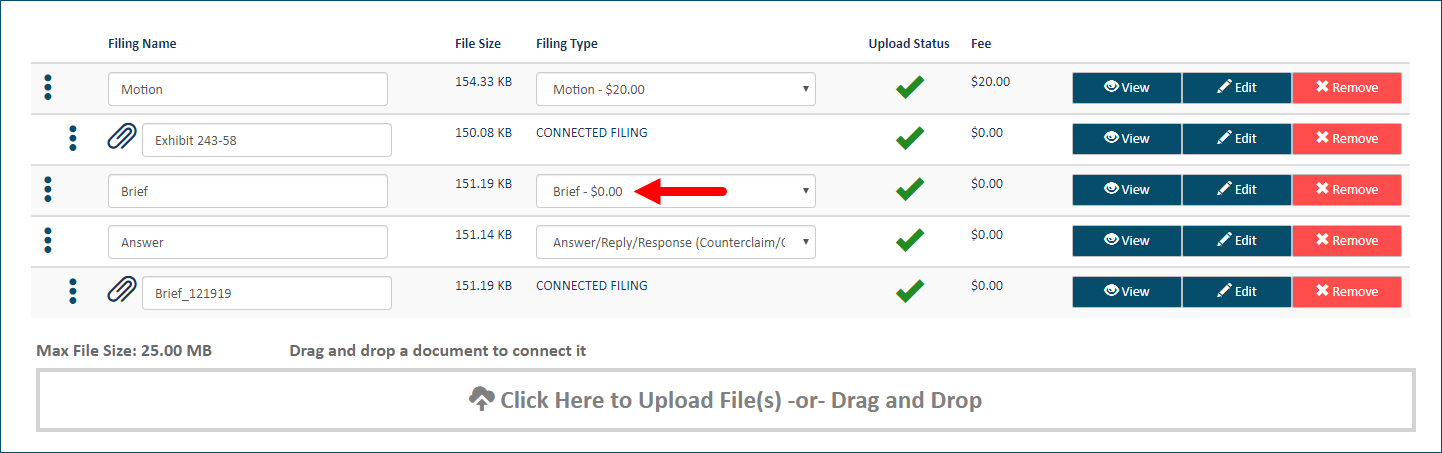
You must select the appropriate Filing Type for the unconnected filing document.
You can re-order filing documents, if needed.