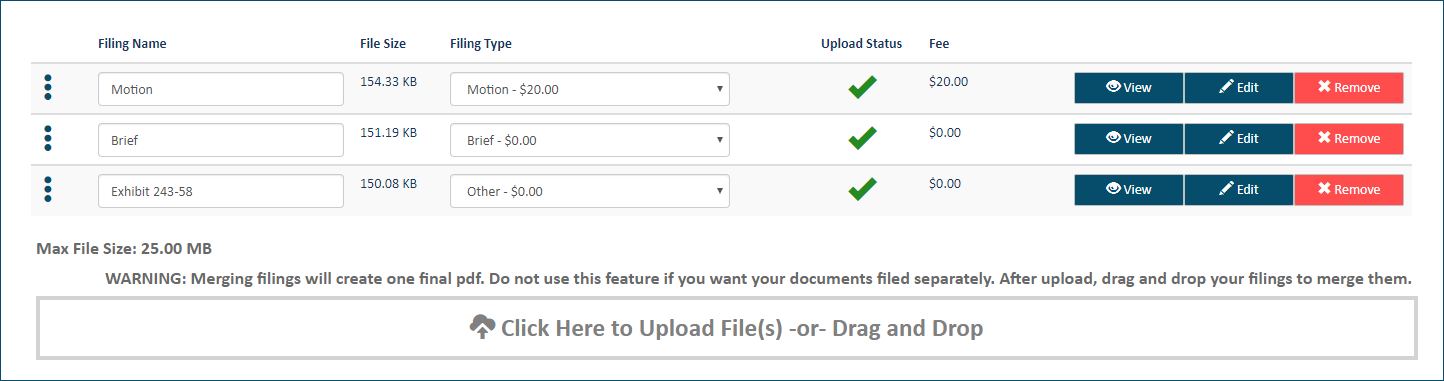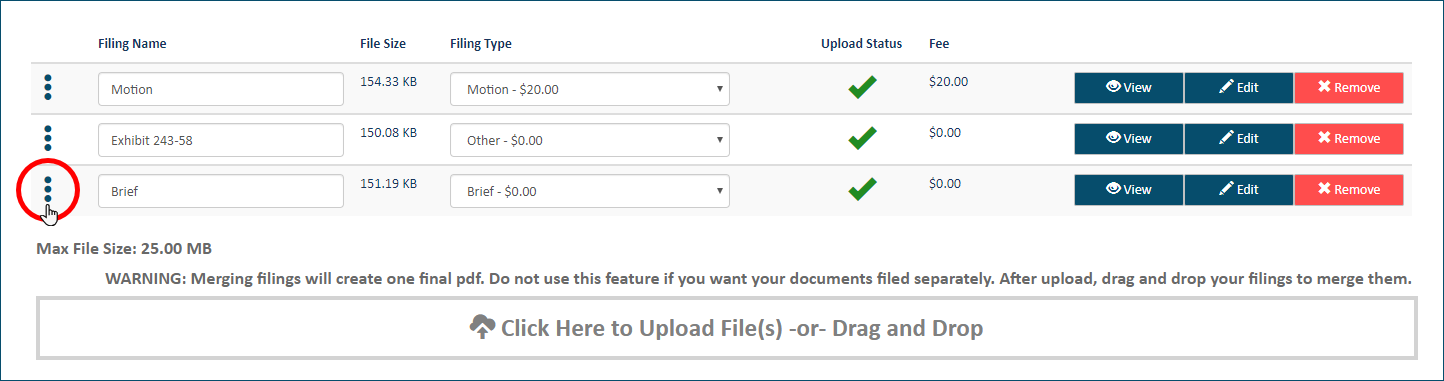
When you upload multiple filing documents, you can re-order them in the Upload pane.
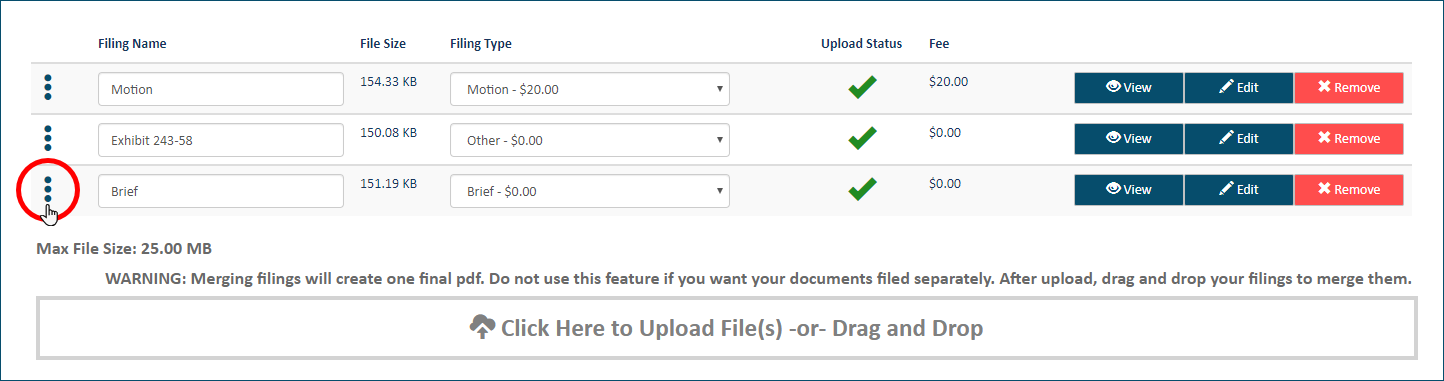
Select and hold the stacked dots (handle) beside the filing document to re-position.
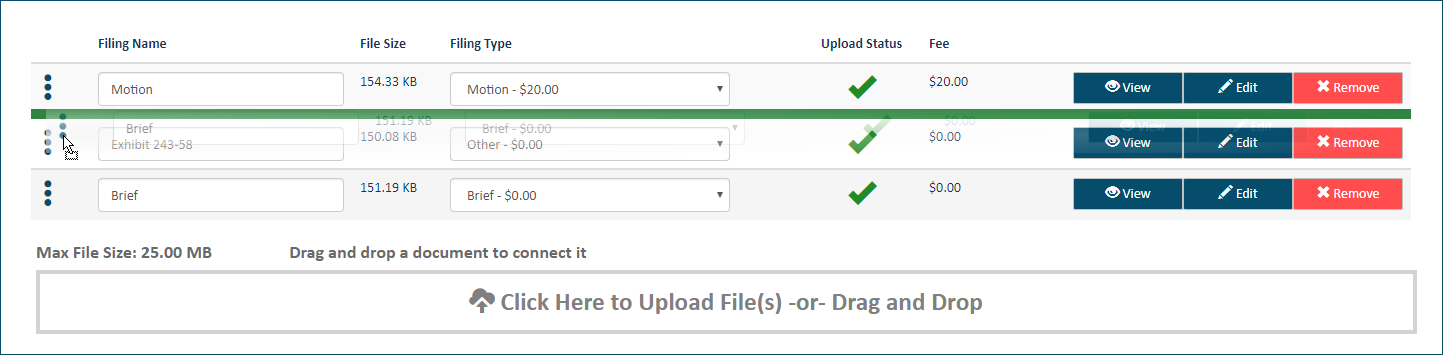
Drag the filing document until the green line displays at the desired location. When positioning filing documents, the green line will always display above the row where your mouse is positioned.
Release the handle to re-position the filing document.