 filing
bundles you and your connections have submitted to
the court. You can also access bundles you've saved but haven't submitted
to the court.
filing
bundles you and your connections have submitted to
the court. You can also access bundles you've saved but haven't submitted
to the court.The
History page provides details on  filing
bundles you and your connections have submitted to
the court. You can also access bundles you've saved but haven't submitted
to the court.
filing
bundles you and your connections have submitted to
the court. You can also access bundles you've saved but haven't submitted
to the court.
To access the History page:
Select History under Main Pages in the navigation pane.
The History page will default to the My History tab, which lists bundles and filings submitted by you or by one of your connections on your behalf.
The My Network's History tab displays bundles and filings submitted by your or by a member of your connection network.
The Unsubmitted tab lists filing bundles you've saved but have not yet submitted to the court. This tab lists only your saved bundles, not bundles created by your connections. See Unsubmitted Filings for details on accessing your saved filing bundles.
The View Payment Information tab allows you to access and view payment information on filings you've submitted to the court. See View and Export your Payment Transactions for complete details.
See Specify a Date Range, History Page Display Options, and Re-order the Grid to learn how to navigate and control how the bundles and filings are displayed.
Two view options are available on the My History or My Network's History tabs. You can view details about submitted filing bundles (Bundle View) or about individual filings (Filing View). The tab initially defaults to Filing View.
Bundle View lists the filing bundles that have been submitted to the court by you, someone on your behalf, or by one of your connections (My Network's History tab). From within Bundle View, you can view and access a bundle's filings.
Select the Bundle
View option on the History page, as shown below. Basic details
on the bundle are listed, including the  Filer and Submitter.
Filer and Submitter.
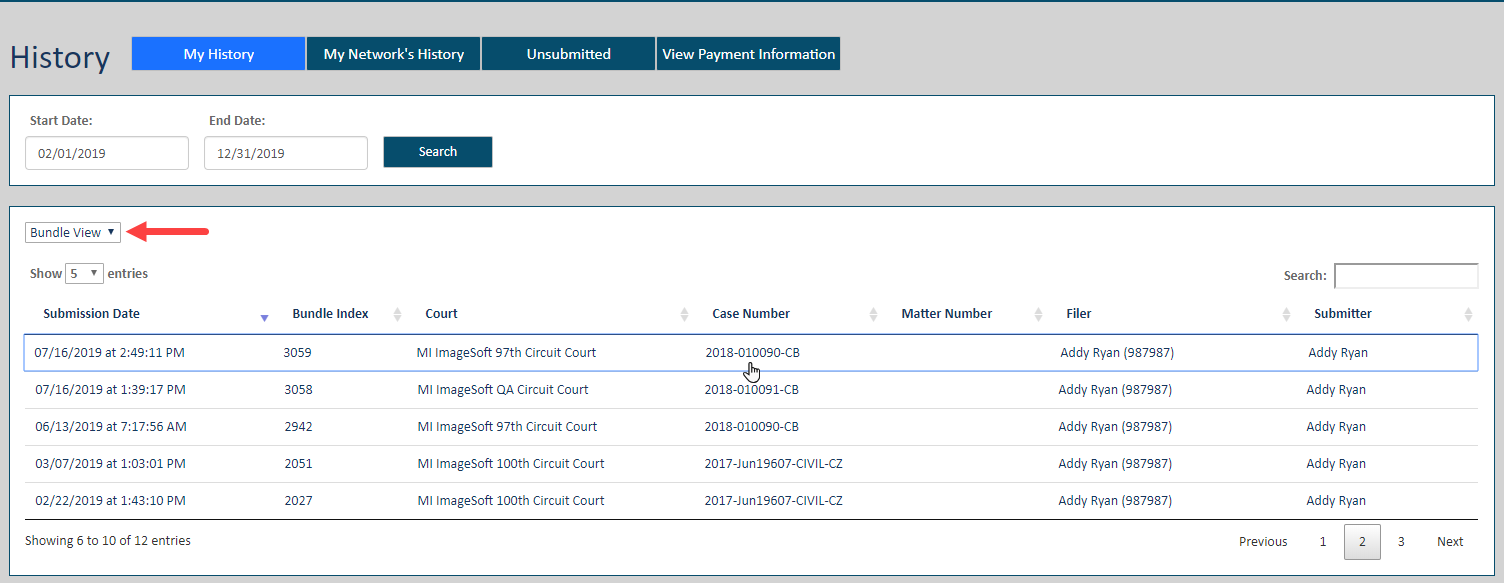
Click on a bundle to display its filings:
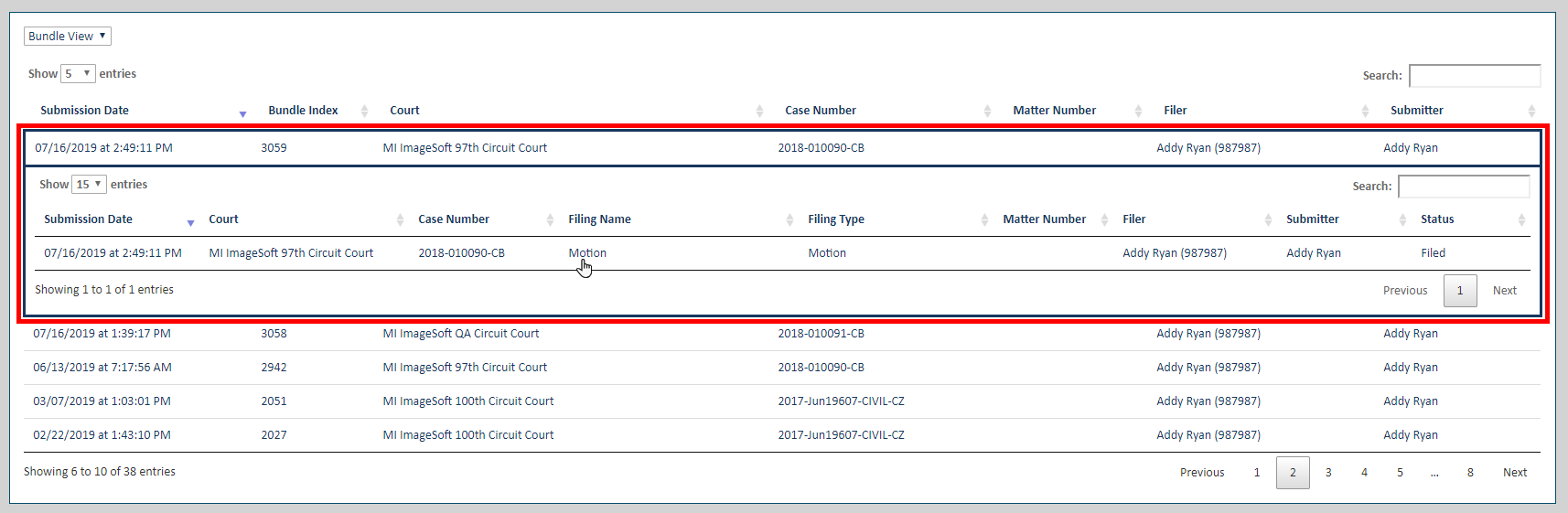
Click on the filing to display its details. Proceed to Submitted Filings to learn how to access and download documents related to the filing.
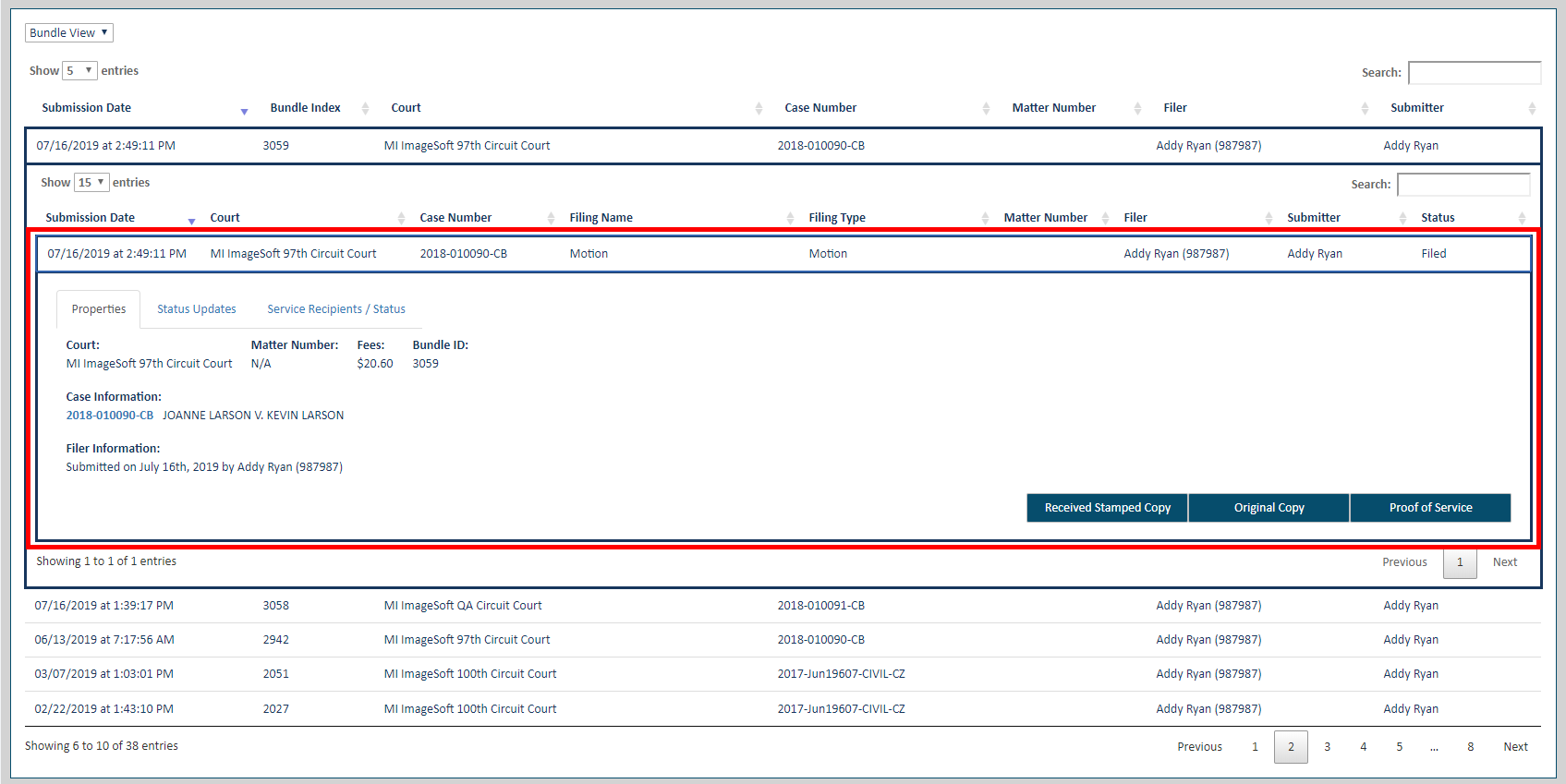
Filing View lists filings submitted to the court. For each filing, you can access the filing details, its properties, its status with respect to the court, and who's been served (and if they've accessed the filing document).
Select the Filing
View option on the History page, as shown below. Basic details
on the bundle are listed, including the  Filer and Submitter.
Filer and Submitter.
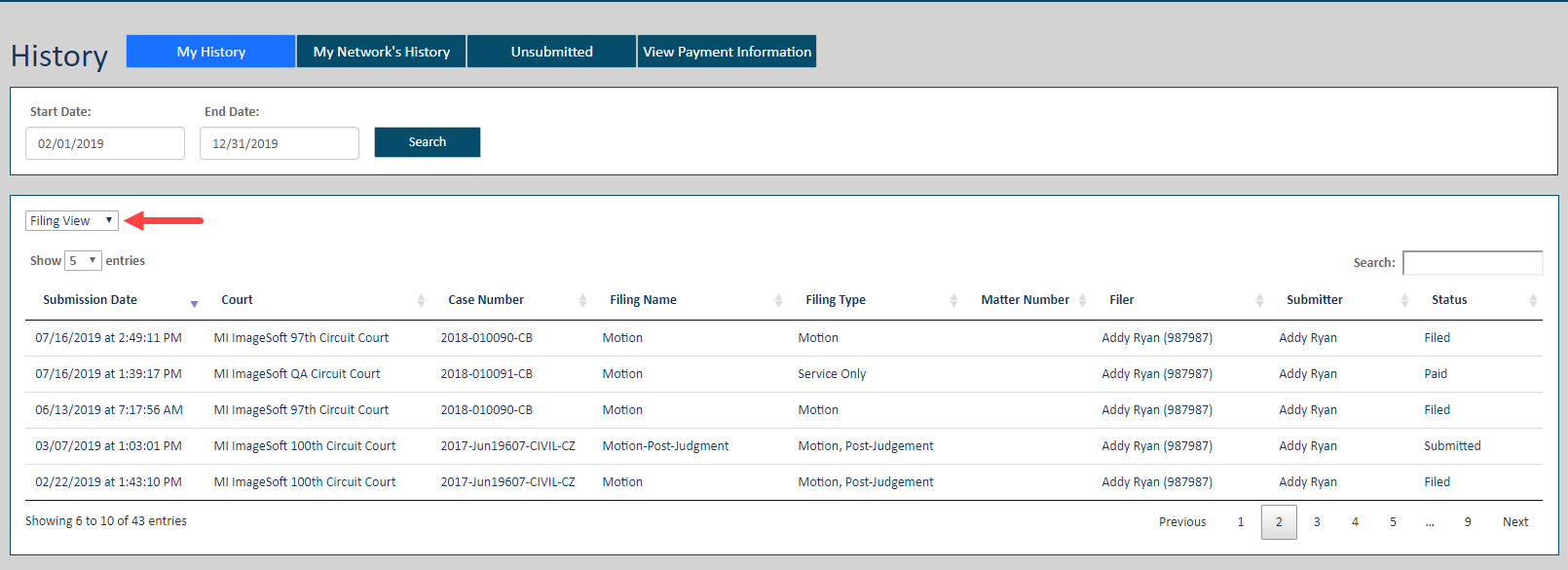
Proceed to Submitted Filings to learn how to access filing details and download documents related to the filing.