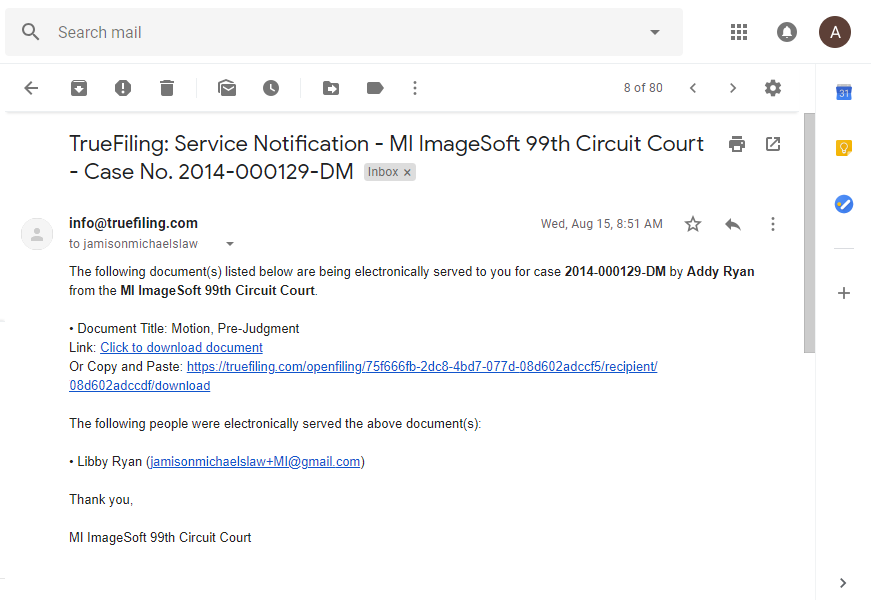
Through TrueFiling, you can eServe your case filings to others associated with the case. The parties of interest you specify will receive a servicing email when you submit your filings to the court.
Note: If you choose to eServe, the court may impose an additional convenience (servicing) fee. The fee is based on the filing type.
If the court requires a Proof of Service, and you eServe, TrueFiling will automatically generate and deliver a Proof of Service to the court. This document will list all served parties, whether electronically, in person, by mail, and, when enabled by the court, via a courtesy copy.
If allowed by the court, a single Proof of Service may be generated for all related filings submitted together.
Further, the parties of interest you specify will receive a servicing email when you submit your filing documents to the court. The email will list all parties that were eServed.
In addition, the email message will contain a link to download the served filing document.
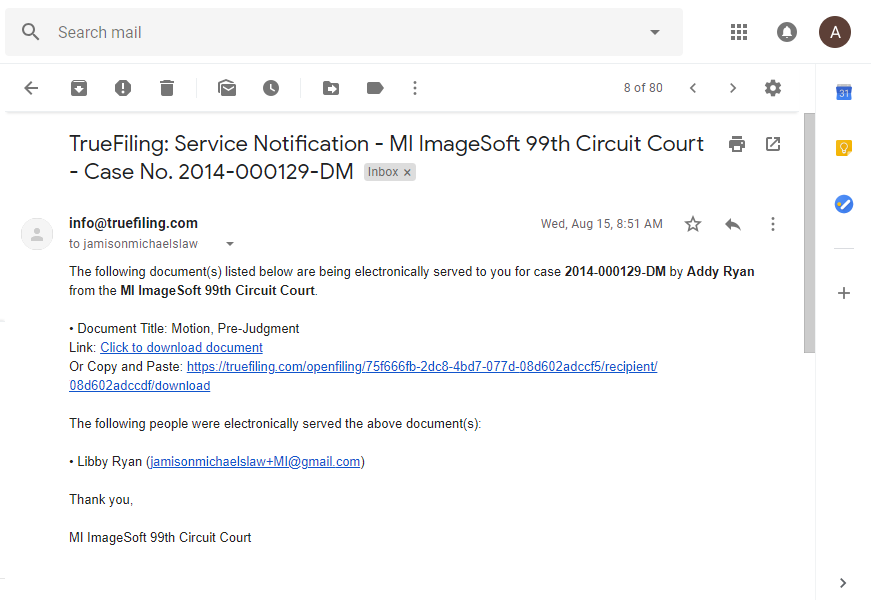
You can also choose to serve your filings in person or through mail service. If you choose these service methods, you are responsible for serving the filings; TrueFiling will not perform the service.
Additionally:
The court can configure the email to include the names of all persons served, not just those eServed. However, the court may also be configured to hide the email address of each recipient.
Each court determines their own servicing requirements. Some courts require eService; for others, it's optional.
In addition, some courts will not allow any service for certain case types or for sealed or confidential filings. The court can provide information on which case types can't be served.
You can download the Proof of Service TrueFiling submits to the court.
Select the service recipients for your filing bundle