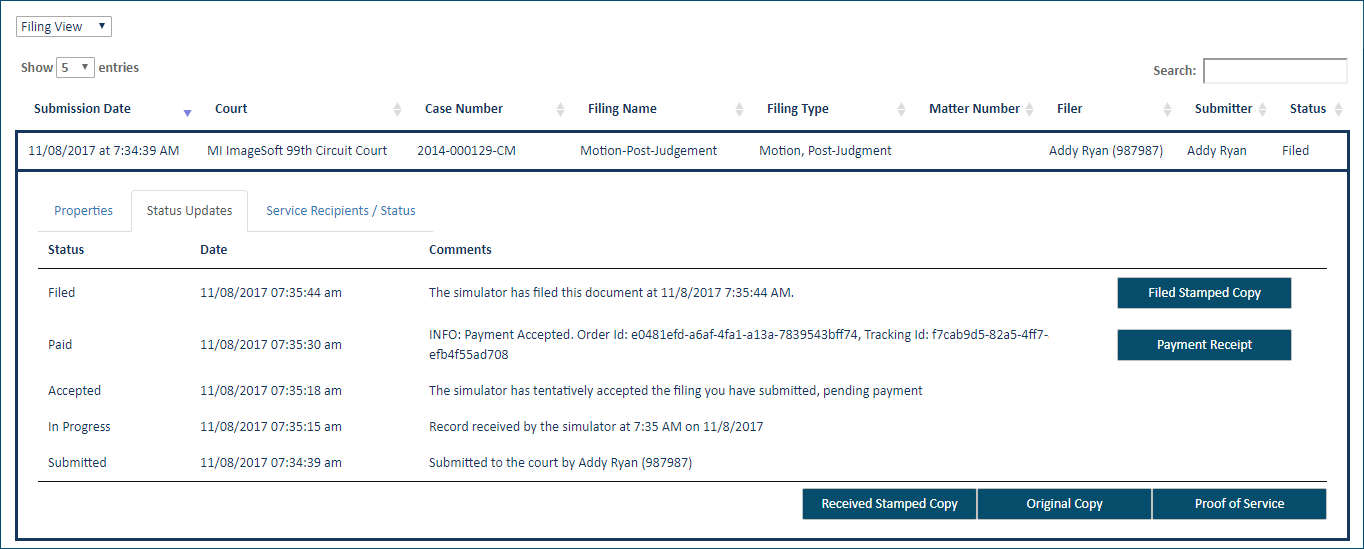
You can view the status of your filing with respect to the court.
You can also download documents related to a filing such as the original and stamped copies of your filings, as well as any Proofs of Service. See Download Documents Related to your Submitted Filing for details.
To access a filing's status:
On the History page, select the My History or My Network's History tab.
Locate the filing and click the Filing Name.
Select the Status Updates tab. The status of your filing with respect to the court is listed.
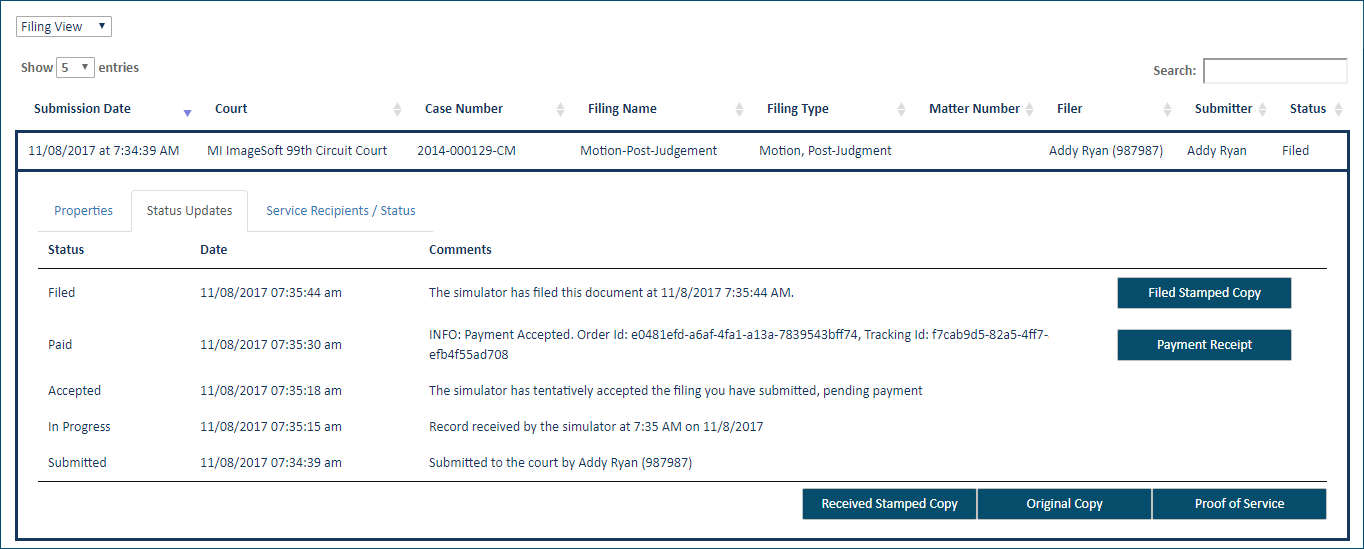
Statuses include:
Submitted - The filing data was submitted by the filer to the system for the Clerk to review. The filing is NOT yet part of the official case record.
In Progress - The filing data has reached the court’s filing review system. The filing is NOT yet part of the official case record.
Note: If the court sends an email message to a filer through the filing review process, the comments in the email will be displayed in a line item with an In Progress status.
Accepted - The filing is now ready for payment to be collected. When the filing reaches this state, it is in queue for the Clerk to review. The filing is NOT yet part of the official case record.
Paid – Payment processing is complete. If the filing required payment, the specified payment account was charged, and a receipt is available. The filing is NOT yet part of the official case record.
Filed - The filing has been accepted by the Clerk, and the filing IS now part of the official case record.
Rejected - The filing has been rejected by the Clerk. The reason for rejection is listed.
Not Filed - This is the final status of a filing that was served but not filed.
Payment Rejected - Payment for the filing failed. Reasons can include an expired credit card, a closed account, insufficient funds, or the fact that the card was deleted from TrueFiling.
Refunded - A payment charged for the filing has been refunded.
Important: If the court refunds a payment charged for a filing, the credit card service fee is not refunded.
Refund Attempted - The court has requested a refund of the fee.
Refund Failed - The fee refund requested by the court has failed.
If the selected filing is a merged document, a fourth tab - Merged Documents - is present.
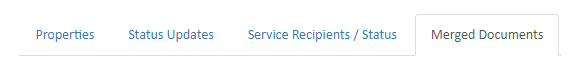
Select this tab to display a list of the documents that comprise the merged document. See View and Download Merged Documents for details.