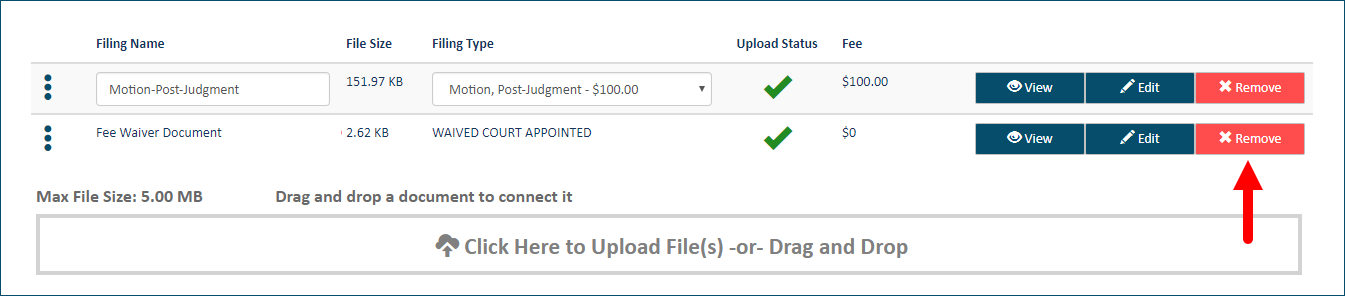
If you want to remove your request to waive fees before you submit your filings:
On the Checkout dialog, click Cancel.
The Upload pane is re-displayed. The fee waiver request is listed.
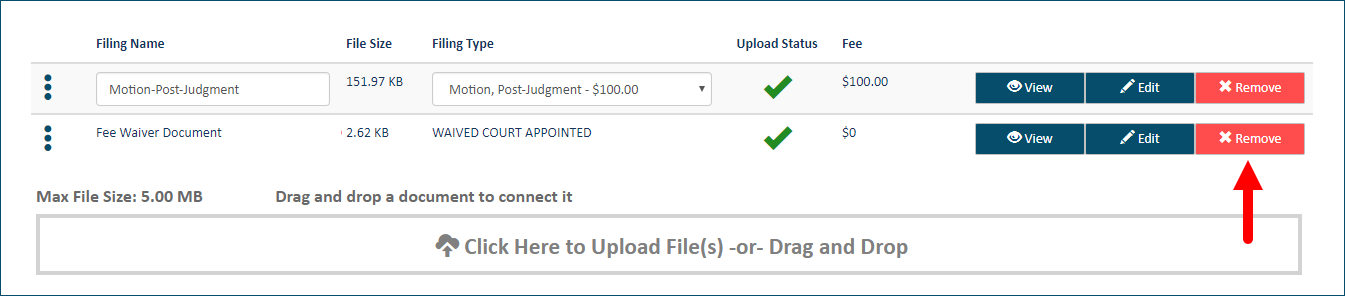
Click the Remove button on the Fee Waiver Document line item to remove the request.
You can now submit your filing bundle without the fee waiver request. You'll need to select a payment account when you check out.
See also Change your Waiver Option