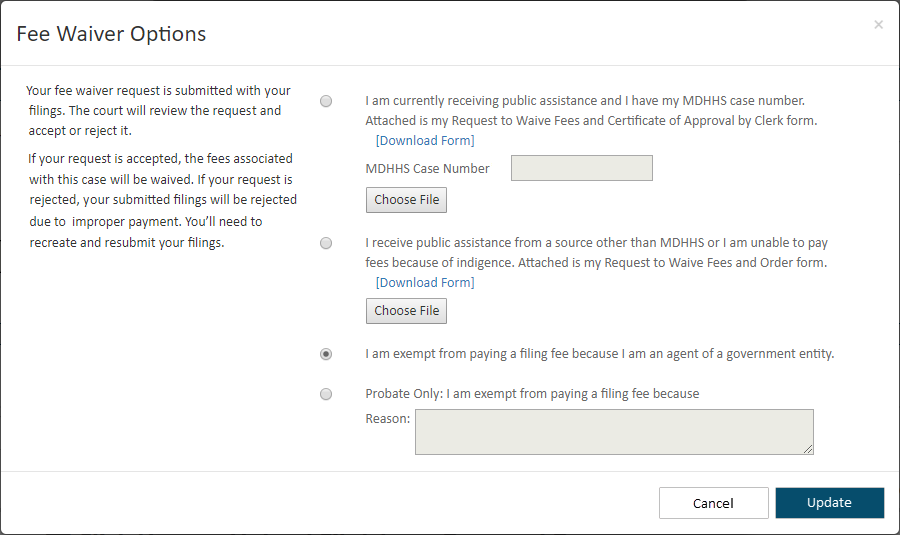
Before you submit your filing bundle to the court, you can change the fee waiver option you selected.
Click the Edit Fee Waiver button on the Checkout dialog.
Select the correct option. Be sure to provide any information required for the option you selected.
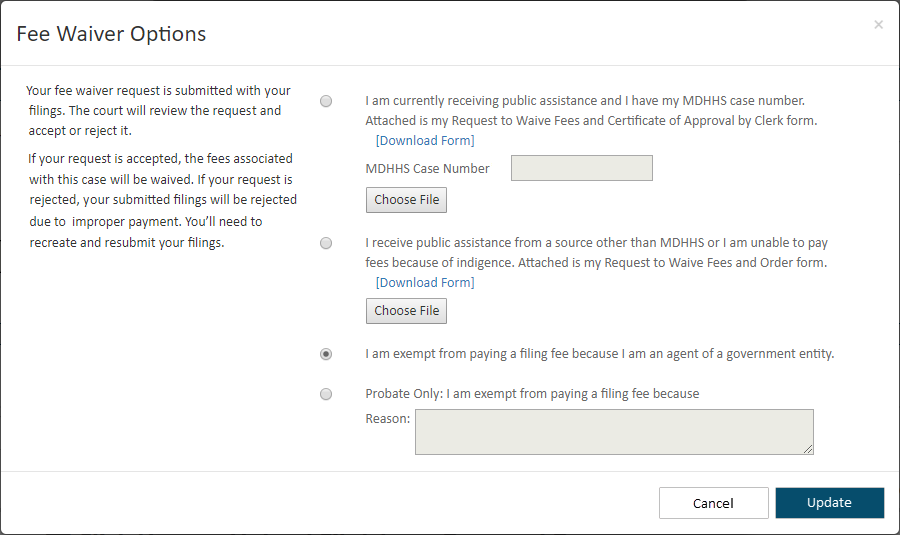
Click Update.
The Checkout dialog is re-displayed. Your waived amount will be listed in the Fees pane.
See also Remove your Waiver Request.