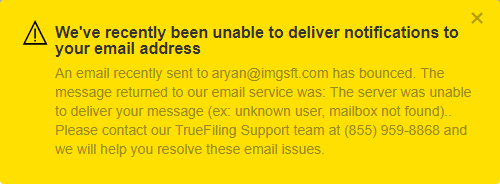
Before you can log in, you must sign up for a TrueFiling account.
To log in:
Access the TrueFiling website at mifile.courts.michigan.gov (Michigan filers) or tf3.truefiling.com.
Input your Email Address.
Input the Password you specified when you signed up for your TrueFiling account.
If you can't remember your password, see I Forgot my Password for details on requesting a password reset.
Click Log in.
If your password has expired, once you click Log in, you'll be re-directed to the Reset your Password page where you must specify a new password.
If you're having trouble logging in to TrueFiling, information in Account Help may be useful.
If TrueFiling can't deliver notifications or eServed filings to your email address, you'll be notified via an email bounce notice dialog when you log in to TrueFiling. It will resemble:
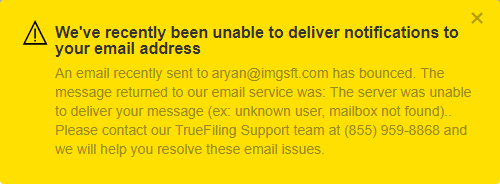
Contact TrueFiling Support to resolve the issue.
Note that, after 60 minutes of inactivity, you’ll be logged out of TrueFiling and re-directed to the Log In page.
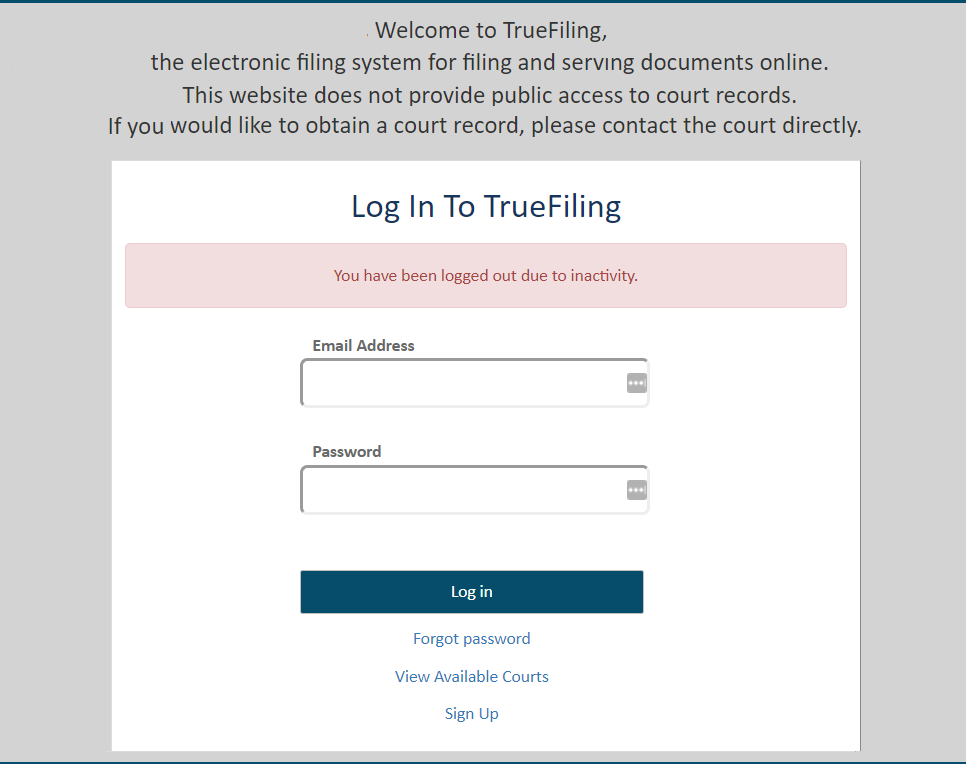
If you fail to successfully log in, (for example, if you provide the wrong password during the login process) you'll receive a notification email of your failed attempt. It will resemble:
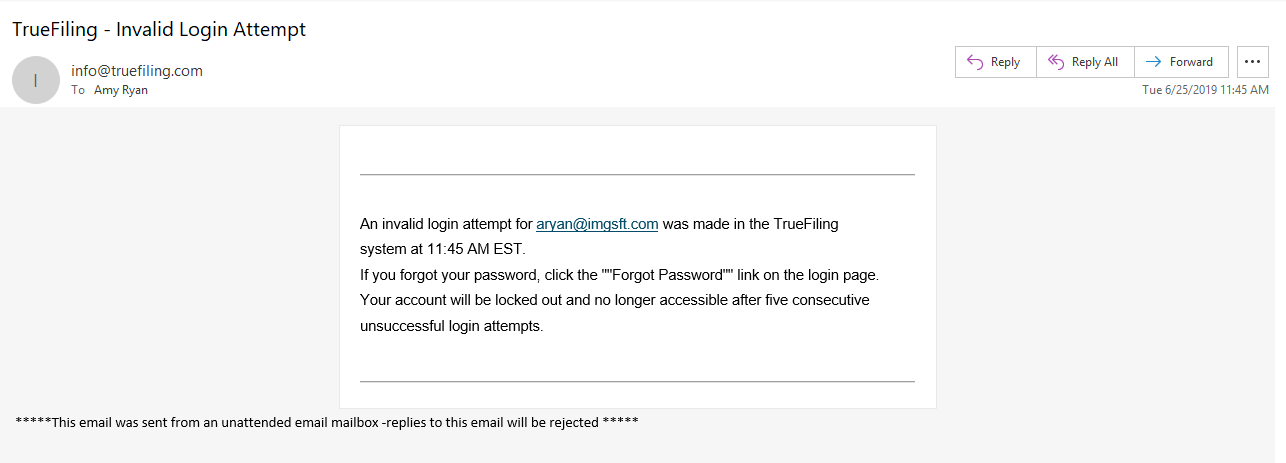
After five unsuccessful login attempts, your account will be locked for five minutes. You can’t log in to your account if it’s locked.
After five minutes, your account will be unlocked, and you can try to log in again.
You can also unlock your account by resetting your password. To that end, when you’ve exceeded the allowed number of login attempts, TrueFiling will send a password reset email to your email address.
Follow the instructions in the email to reset your password. See I Forgot my Password for details on how to proceed.
Once your password is reset, your account will be unlocked.