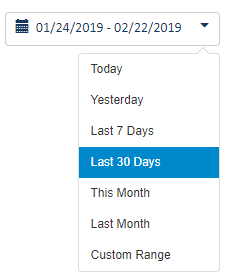
You can change the date range of the transactions displayed.
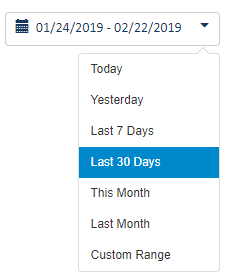
Select the arrow in the Date field to expose the filtering options.
The filter initially defaults to the last 30 days. However, the most recently applied filter will become the default as long as you remain on the page.
Select the appropriate filter. You can also apply a custom date range filter.
Also see Re-order the Payment Transactions Grid and Filter the Payment Transactions Grid.