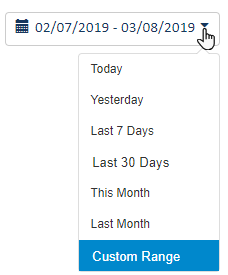
You can display payment transactions that occurred within a specific date range.
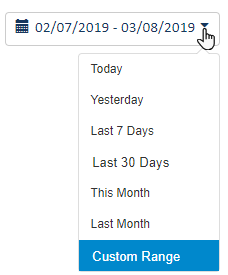
Select the arrow in the Date field.
Select Custom Range. A date picker calendar is displayed.
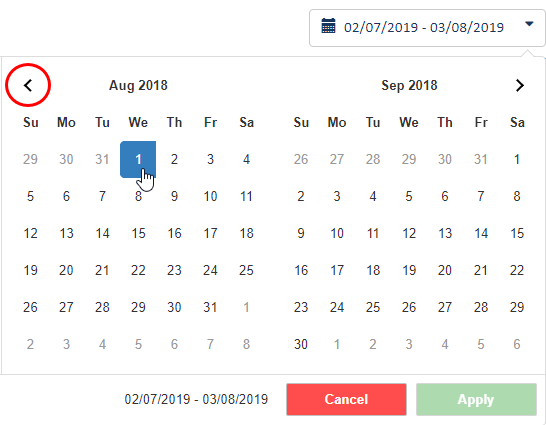
Navigate to and select the range's start date. Use the < > icons to move between months.
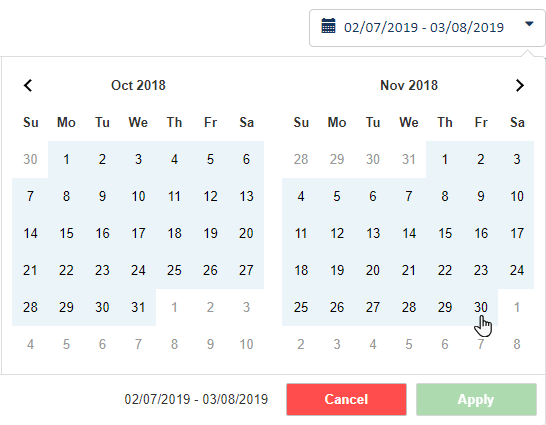
Navigate to the range's end date.
Select the end date. The selected range is listed.
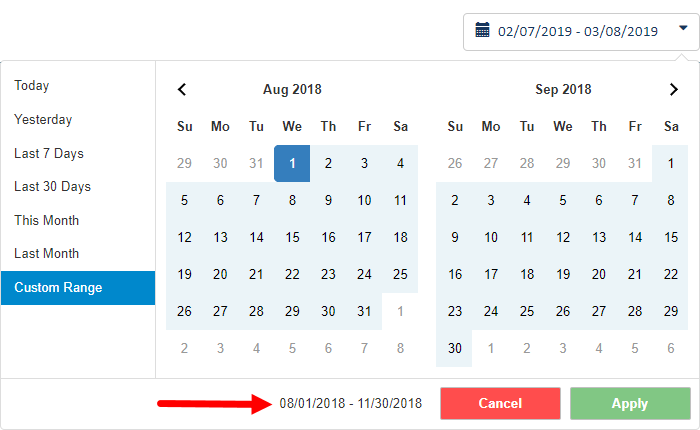
Click Apply to re-display the transactions based on the selected range.
Also see Change the Date Range, Re-order the Payment Transactions Grid, and Filter the Payment Transactions Grid.