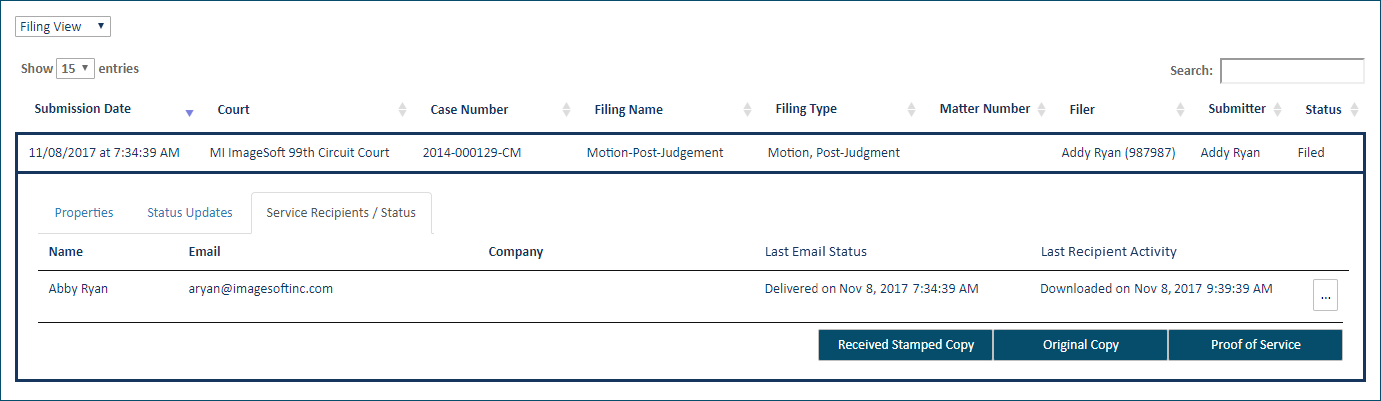
You can see who has been served a submitted filing and if they've downloaded the filing document.
You can also download documents related to a filing such as the original and stamped copies of your filings, as well as any Proofs of Service. See Download Documents Related to your Submitted Filing for details.
To view the servicing history of a filing:
On the History page, select the My History or My Network's History tab.
Locate the filing and click the Filing Name.
Select the Service Recipients / Status tab.
On this tab:
The Last Email Status column identifies the filing's last email status and includes the appropriate time stamp. Delivery failure is noted as well.
The Last Recipient Activity column identifies the filing's last action with respect to the recipient.
The court can be configured to display the available email statuses when you hover your cursor over the Last Email Status column header.
If the filing was submitted as File Only (not served), a message indicating that fact is displayed.
The time listed is in the court's local time zone.
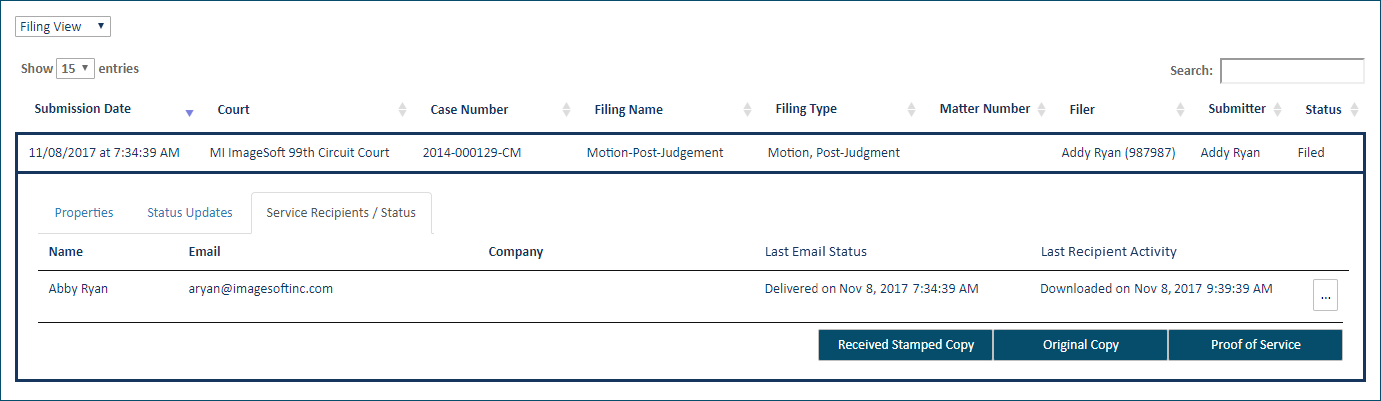
You can access a recipient’s complete servicing history for a filing.
Select the ellipsis button beside the Last Recipient Activity column entry. A dialog is launched that lists the recipient’s servicing activity with respect to the filing. For example:
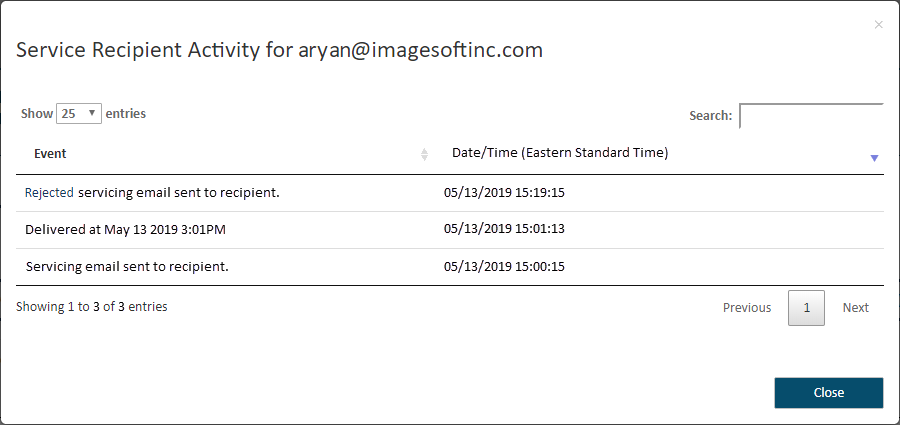
The court determines whether the time is shown in their local time zone (for example, Eastern Standard Time) or in UTC (Coordinated Universal Time). Regardless of time zone, the time is displayed in the military time format.
The activity is sorted by date / time in descending order. The dialog will note if no activity exists.
Click Close to leave the dialog and return focus to the History page.