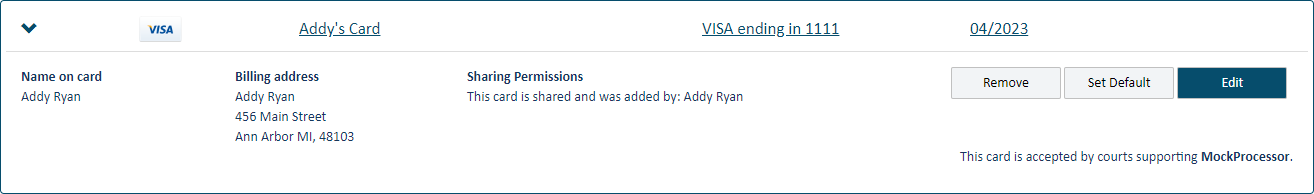
Only the TrueFiling user that created a payment account can edit it.
Click Settings in the navigation pane.
On the Settings page, expand the Payment Accounts pane.
Locate the account to edit and click the >. The pane expands to list the account details.
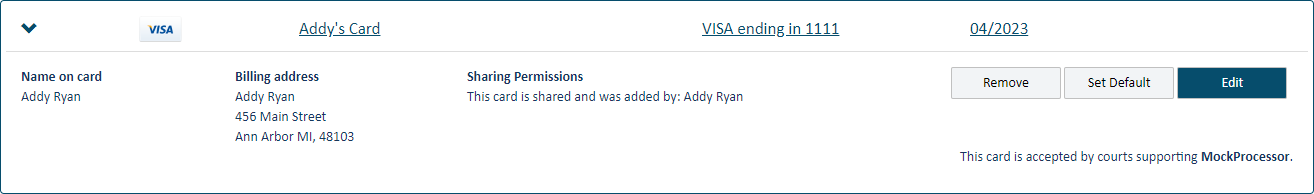
Click Edit.
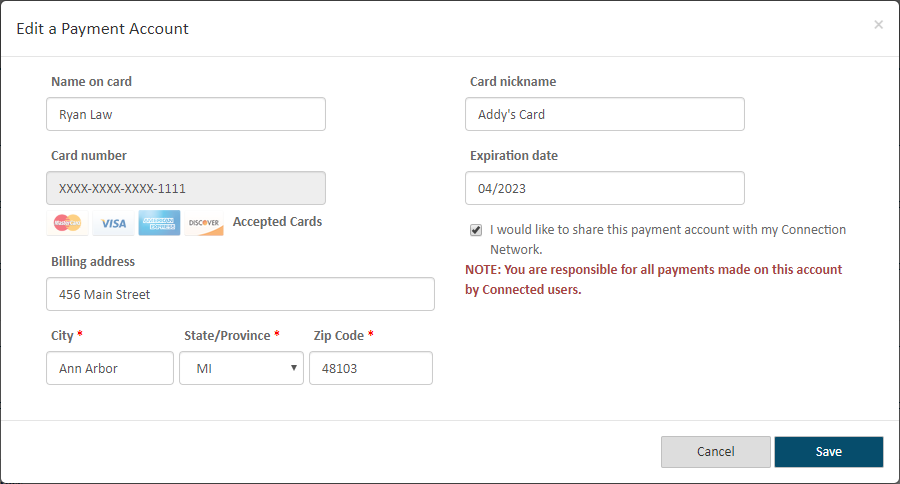
The Card number field is read-only and can't be changed. If you want to change this property, you must remove the account and add a new one with the correct credit card number. See Remove a Payment Account.
Make any required changes.
If you select to share this account, you are responsible for any charges made on this account by members of your connection network.
Click Save.