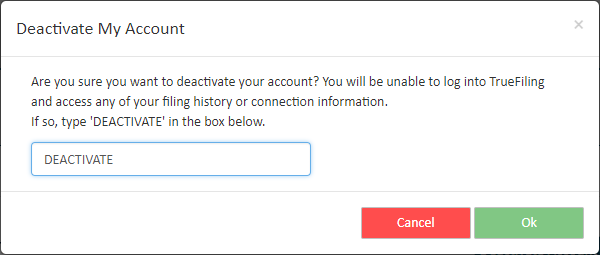
You can deactivate your TrueFiling account. If you choose to do so, you won't be able to log in to TrueFiling, nor will you be able to access your filing history, payment history, or your connection information.
Click Settings under Main Pages in the navigation pane.
Expand the My Information pane.
Click the Deactivate Account button.
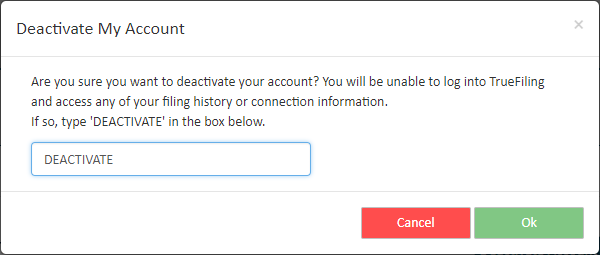
Type DEACTIVATE (not case sensitive) in the confirmation dialog.
Click OK to confirm.
You'll receive an email through which you'll finalize your account deactivation.
Ensure you are logged in to your TrueFiling account.
Open the email and click the Deactivate Account button to confirm you want to deactivate your account. You are re-directed to a page that indicates your account has been deactivated.
You're prompted whether to remove your connections or keep them.
IMPORTANT: If you remove your connections and subsequently reactivate your TrueFiling account, you'll need to issue connection invitations in order to re-establish those connections.
If you want your current connections to retain access to your filing and payment histories, click Keep Connections.
If you don't want to keep your connections, click Remove Connections.
Upon confirmation, you will be automatically logged out of TrueFiling.
See Reactivate your Account for details on how to reactivate a deactivated account.