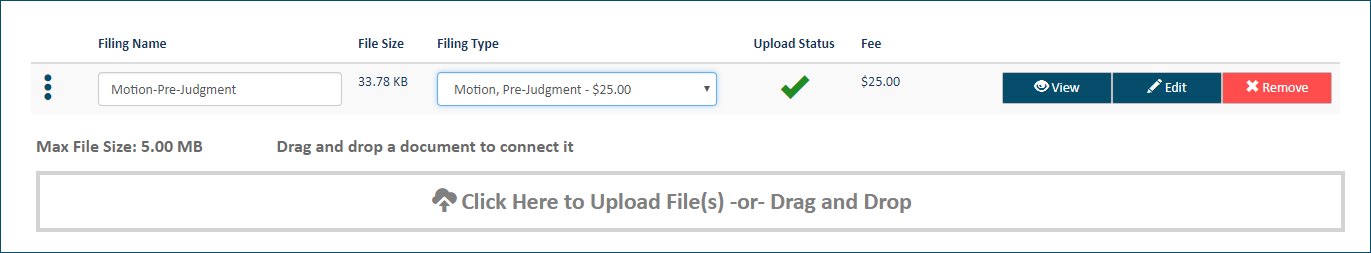
A connected document is a separate filing associated with a filing. It functions as a "child" of the "parent" (primary) document.
The court determines if connected documents are allowed.
You'll upload a file and then connect it to the primary document. The filings are connected, yet still separate.
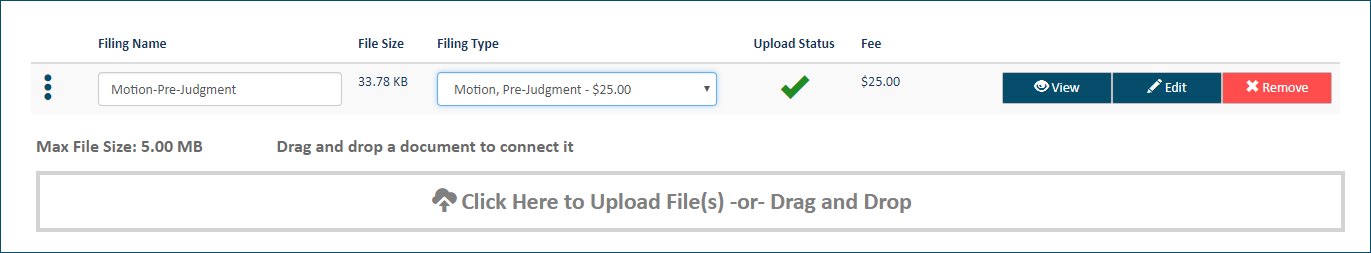
First, upload the primary document. See Upload your Filing Documents for details.
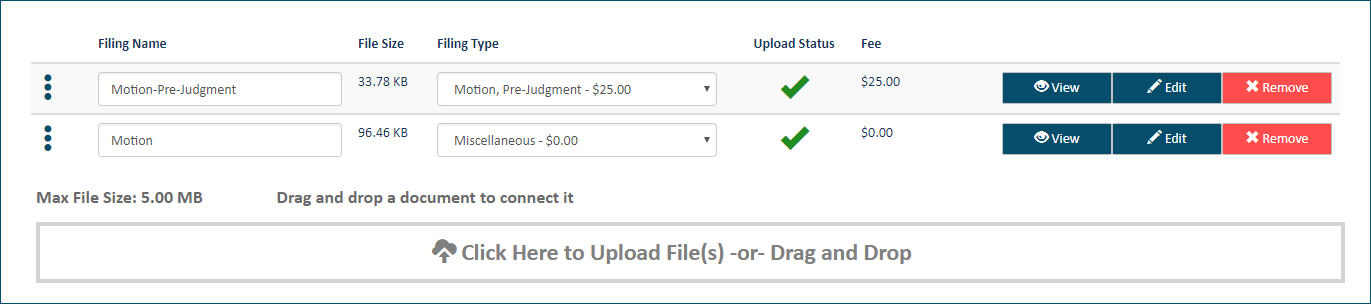
Next, upload the document to connect to the primary.
Select the Filing Type.
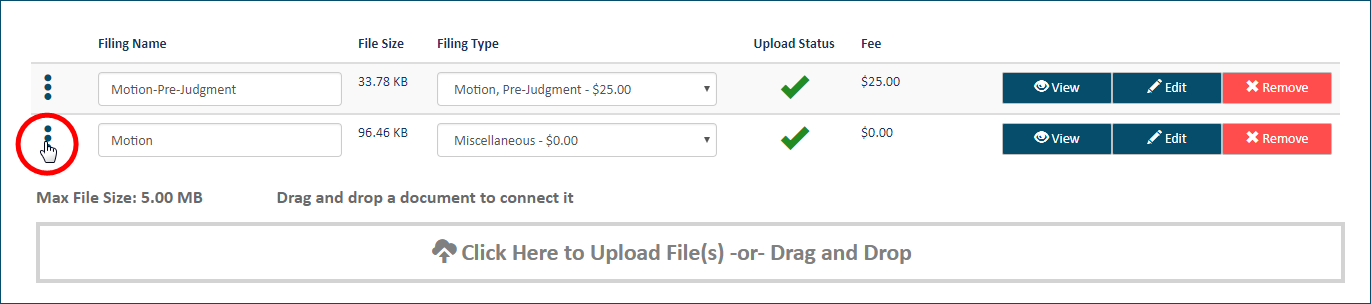
Select and hold the vertical dots beside the Filing Name of the document you want to connect to the primary document, as shown in the above image.
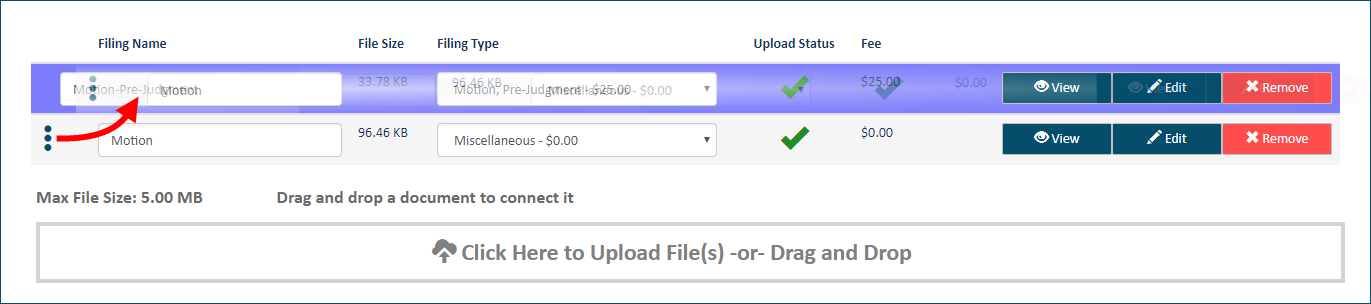
Drag the dots to the row that contains the primary document until the row is highlighted in purple.
Release the dots. The document is now connected to the primary document.
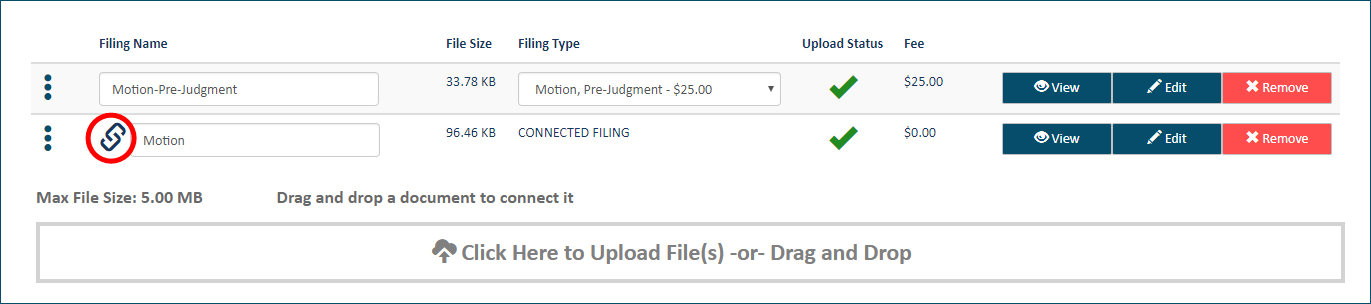
The Filing Type of the connected document may default to CONNECTED FILING. However, in some courts, you may be required to select the Filing Type of the connected document.
Repeat steps 2 - 6 as needed.
See Separate Connected Documents to learn how to separate a connected document from the primary.
See Confidential and Sealed Attributes in Connected Documents for details about attributes and connected documents.