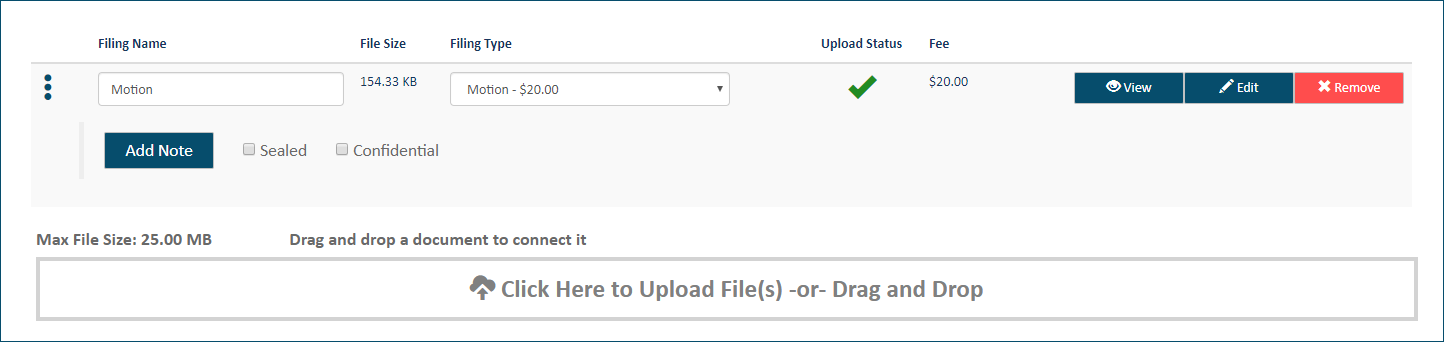
The court can be configured to allow the Sealed and / or Confidential attributes to be applied to a filing document. If so enabled, when the Edit button is selected, the attribute checkboxes are visible:
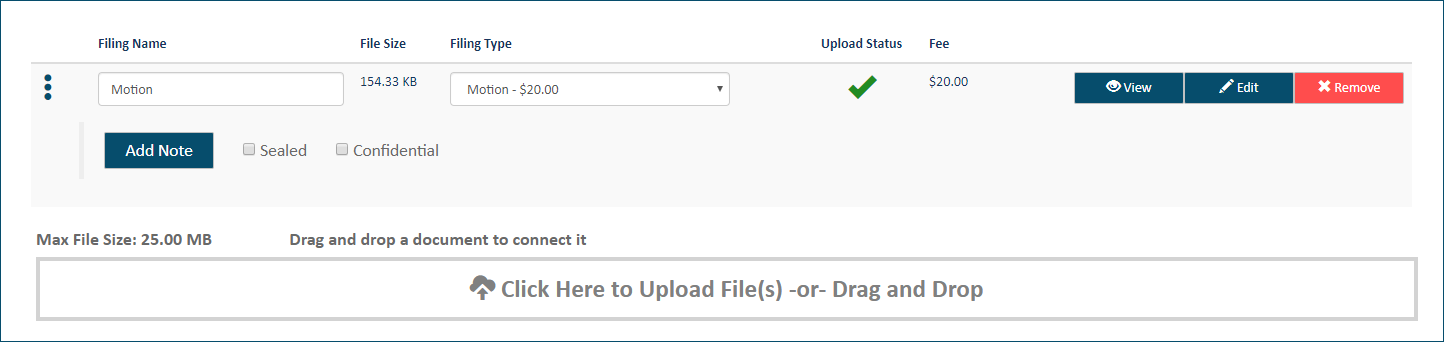
If the court is configured to allow connected filing documents, the attribute checkboxes are visible only for the lead filing document. They are not available for any connected filing documents.
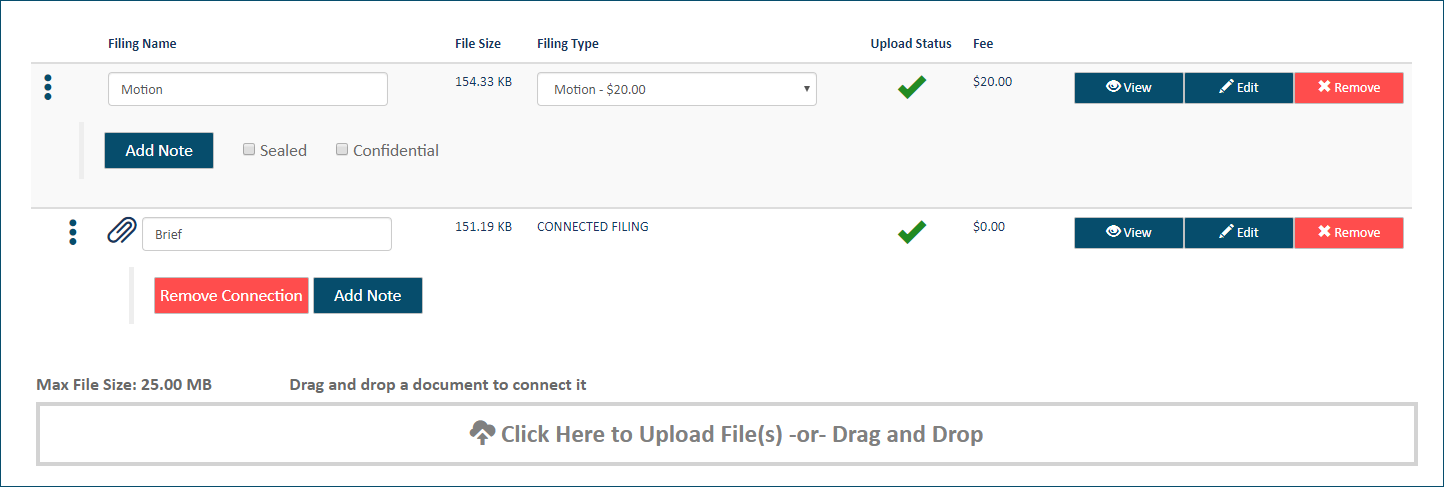
If no attributes are applied to the lead filing document, none will be applied to the connected filing document.
Similarly, if any attributes are applied to the lead filing document, they will also be applied to the connected filing document. Be aware that, in such instances, any restrictions the court configures regarding the service of confidential or sealed filing documents will be applied to both the lead and connected filing documents.