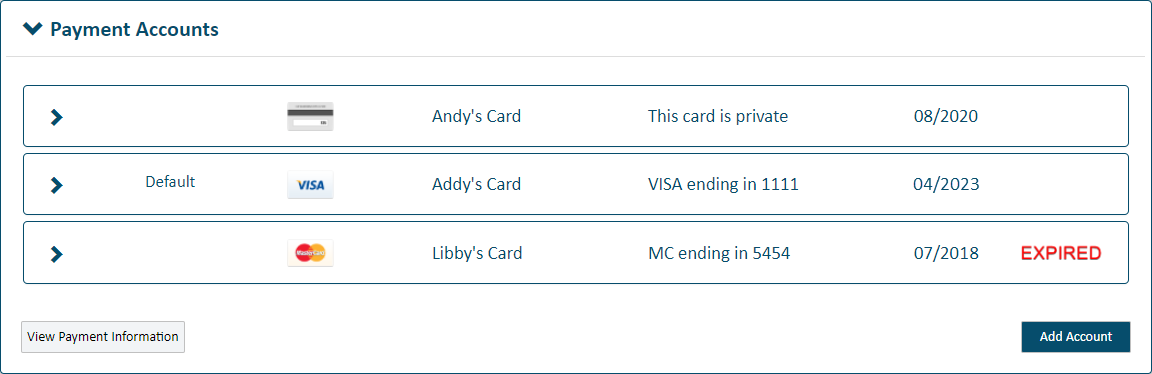
TrueFiling supports Visa, MasterCard, American Express, and Discover as valid payment account types.
Click Settings in the navigation pane.
On the Settings page, expand the Payment Accounts pane. Existing accounts are listed.
An expired card is identified and can't be selected for payment when you submit your filing bundle to the court.
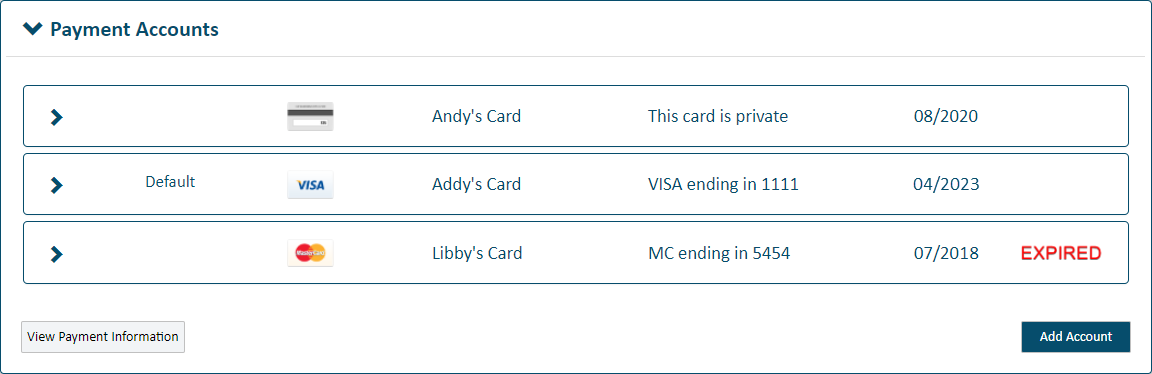
Click Add Account.
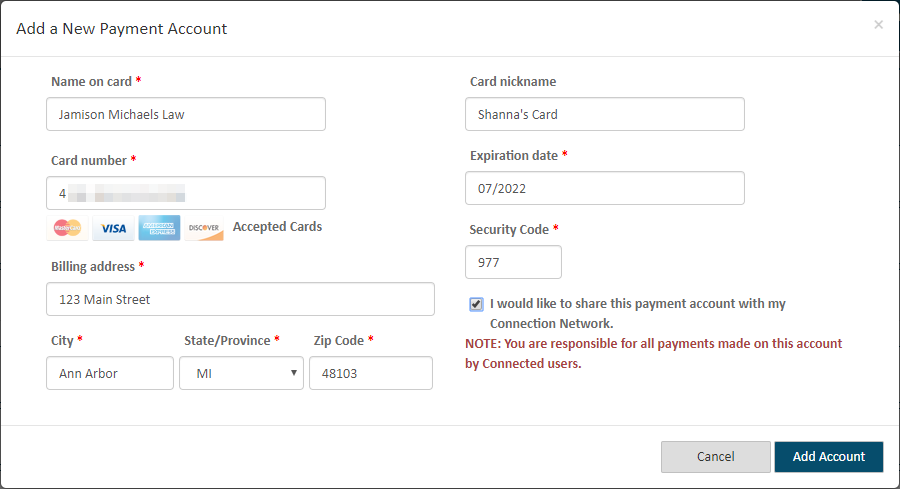
Input the card holder's Name exactly as it appears on the card.
Input the Card Number.
Input the Billing Address information.
Input a Nickname for the card. This name is displayed in the Available Payment Accounts pane on the Checkout dialog.
Input the card's Expiration Date.
Input the Security Code.
Indicate if you want to share this account with TrueFiling users in your connection network. Don’t select the checkbox if you want the account to be private.
IMPORTANT: If you select to share this account, you are responsible for all charges made on this account by members of your connection network.
Click Add Account.
Once you've added the account, TrueFiling processes a nominal charge against the credit card to verify its validity. If the charge is successful, a refund request is immediately sent and processed to refund the charged amount.
You can identify this account as your default. See Specify a Default Payment Account for details.